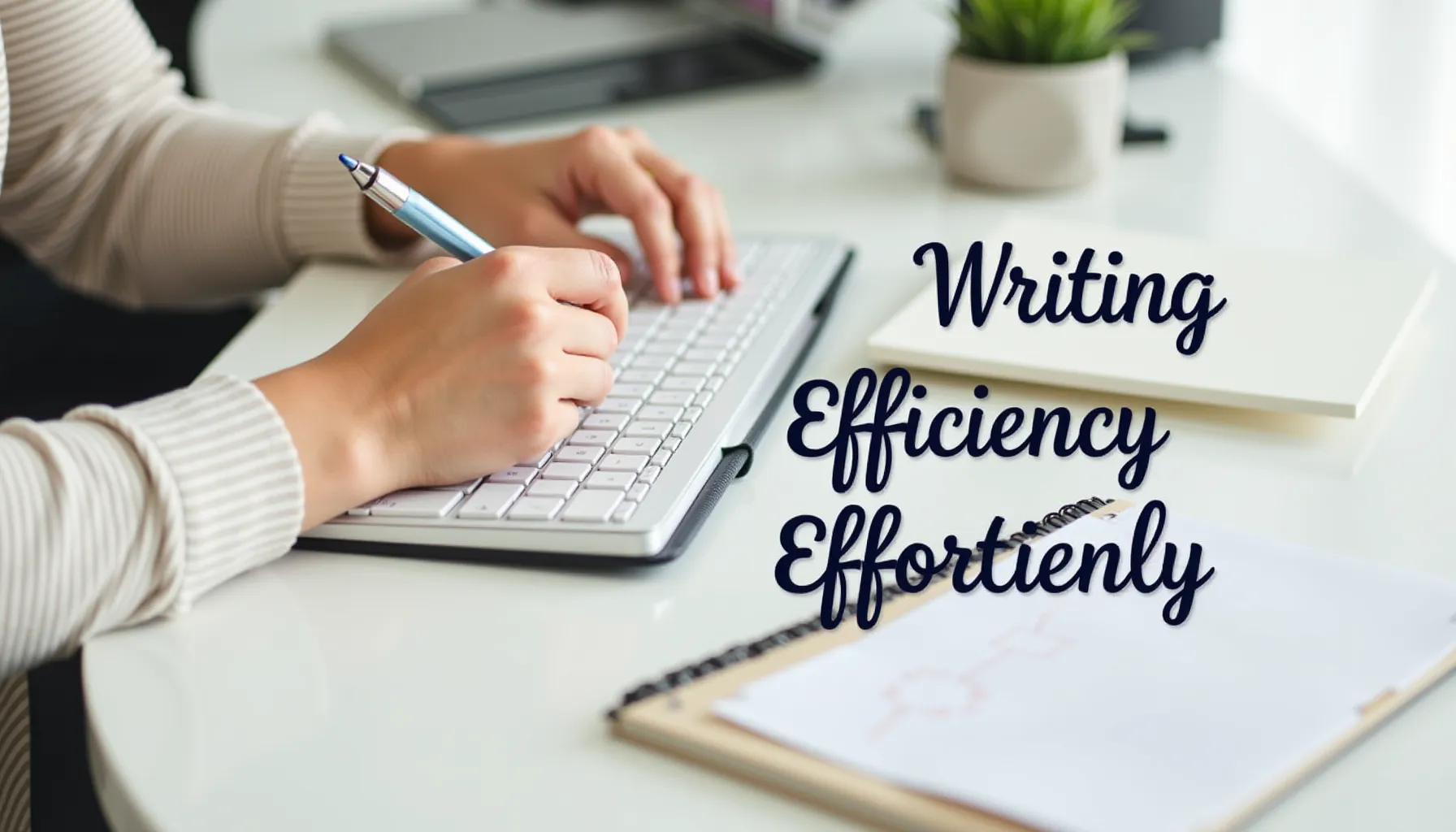Best AI Tools for Video Editing to Elevate Your Craft
-
March 25, 2025
-
Bob Righter

The best AI tools for video editing have revolutionized the way creators approach their craft.
With video becoming a dominant medium for storytelling, it's crucial to have tools that not only enhance creativity but also streamline the editing process.
Whether you’re a budding YouTuber, a professional filmmaker, or someone who simply enjoys making memories through video, finding the right software can greatly impact your workflow and the quality of your final product.
In this article, we'll explore seven exceptional AI tools for video editing that cater to various skill levels and project types.
From intuitive interfaces to advanced automation features, these tools are designed to make your editing process faster and more enjoyable.
Let’s dive into the world of AI-driven video editing and discover how these innovative solutions can elevate your content to new heights!

1. Descript
Descript stands out as one of the best AI tools for video editing due to its unique text-based editing interface.
This tool allows you to edit video and audio by simply modifying the transcript.
It’s incredibly useful for podcasters and video content creators who want to streamline their editing process without getting lost in the technical aspects.
With features like automatic transcription, you can easily remove filler words and rearrange segments to maintain a smooth narrative flow.
Features
- Text-based video editing
- Seamless audio-syncing capabilities
- Rich library of stock audio and video
Whether you’re creating tutorials or podcasts, Descript reduces the time spent on edits, allowing more focus on creativity.
2. Filmora
Filmora is another best AI tool for video editing that caters to both beginners and experienced editors alike.
Its intuitive interface provides a plethora of AI-driven features that enhance visual and audio quality automatically.
Whether it’s color correction or music suggestions for your media, Filmora does the heavy lifting, enabling you to produce stunning videos effortlessly.
Features
- Easy drag-and-drop functionality
- AI voice enhancement
- Wide range of effects and filters
This tool simplifies complex tasks, making it an ideal choice for creating social media content or YouTube videos.
3. Pinnacle Studio
Pinnacle Studio is perfect for those looking for advanced editing features in an user-friendly package.
One of the strongest points of this tool is its AI-powered color matching which allows for professional-grade edits.
Whether you’re working on a short film or a long project, Pinnacle’s features like multi-camera editing will certainly appeal to creative professionals.
Features
- Multi-camera editing capabilities
- Amazing motion tracking
- AI-driven color correction
The flexibility this tool offers gives you creative control while saving precious editing time.
4. Runway
Runway offers a whole suite of AI tools designed to elevate video editing to a new level.
Known for its real-time collaboration features, Runway empowers teams to work together seamlessly, no matter where they are.
Its advanced capabilities, like automatic background removal, are extraordinary for content creators focusing on special effects.
Features
- Real-time collaboration and editing
- AI-driven background removal
- Easy integration with other platforms
Whether you’re in a studio or working remotely, Runway helps turn creative visions into reality.
5. Videoleap
For mobile editing enthusiasts, Videoleap is among the best AI tools for video editing .
This tool brings powerful desktop editing features to your pocket, making it perfect for on-the-go creators.
Its AI capabilities include auto-syncing audio, which is a game changer for those who shoot video frequently.
Features
- Multi-layer support for advanced edits
- Dynamic sound and music integration
- Easy sharing to social platforms
So whether you're shooting with your smartphone or need quick fixes, Videoleap has you covered.
6. Magisto
Magisto simplifies video creation by leveraging AI to produce engaging visual stories from your raw footage.
It's excellent for users who want to create compelling videos without diving deep into editing tools.
With just a few clicks, you can turn your clips into polished videos complete with music and effects, making it a great choice for new users.
Features
- Automated video editing process
- Variety of storytelling styles
- User-friendly interface
Perfect for social media enthusiasts or personal use, Magisto lets you create engaging content quickly.
7. Camtasia
Camtasia is specifically designed for educators and trainers, making it a standout in the market for instructional video creation.
With robust screen recording capabilities, it not only allows editing but also lets you create informative tutorials and presentations.
The inclusion of quizzes and interactive elements takes your educational content to a new level, very useful for corporate training sessions.
Features
- Easy screen recording and editing
- Interactive quizzes and notifications
- Powerful effects and animations
For anyone looking to create effective instructional videos, Camtasia is a top contender.
Unlock Your Creative Potential
Exploring the best AI tools for video editing can truly transform your video creation experience.
From simplifying complex tasks to enhancing your creative vision, each tool highlighted in this article serves a unique purpose, catering to a variety of editing needs.
By integrating these powerful AI solutions into your workflow, you can save time and elevate the quality of your videos, making your content stand out.
Now that you have insights into these amazing tools, it’s time to choose one and give it a try!
We encourage you to experiment, discover what works best for you, and start your journey toward creating exceptional videos.
If you found this article helpful, please share it with fellow creators who might benefit from these AI tools.
Let’s help each other unlock our full potential in video editing!