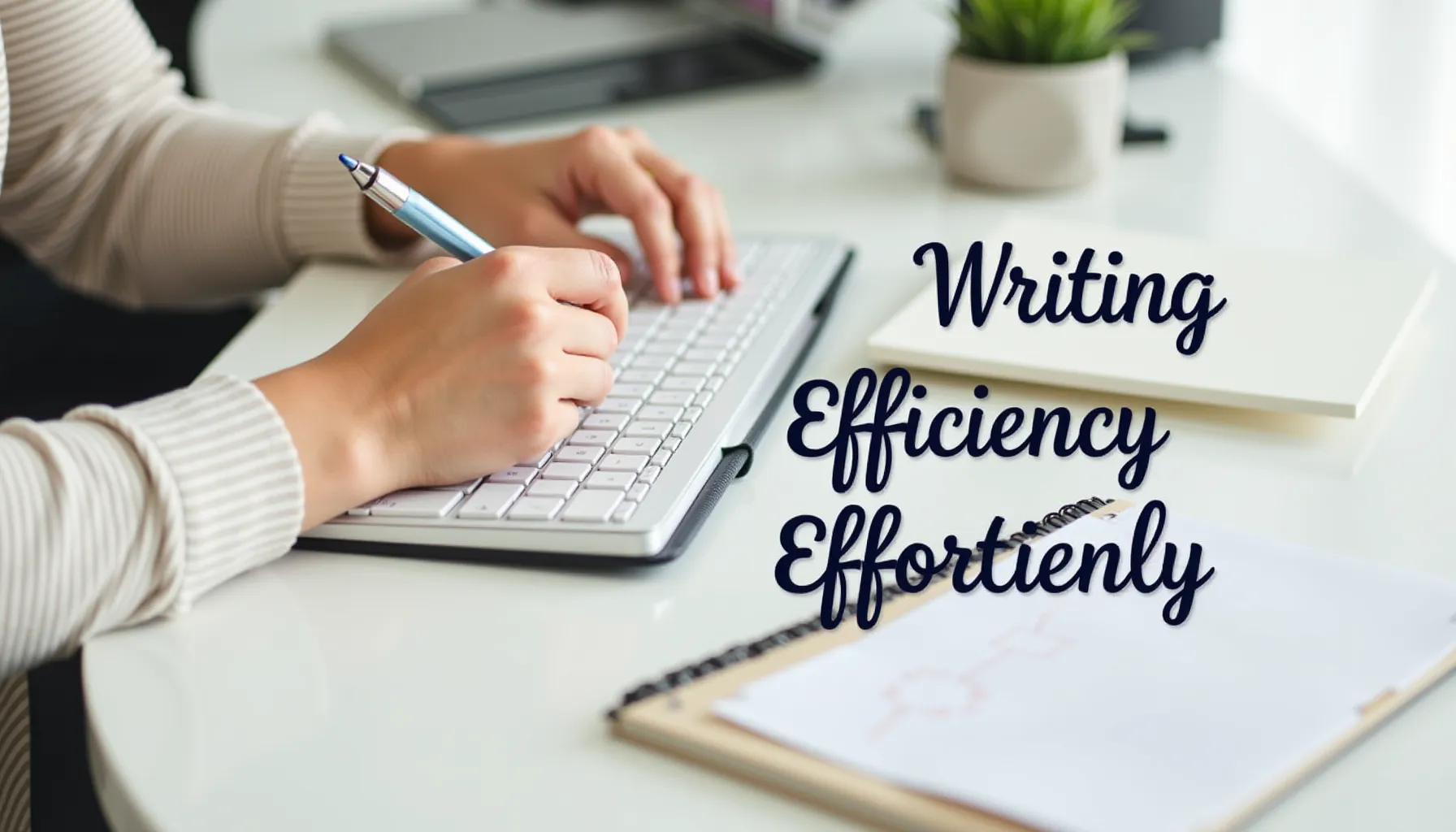How to Use Operator OpenAI for Enhanced Productivity
-
March 27, 2025
-
Rob Vega

If you’re wondering how to use OpenAI effectively, you’re in the right place!
This innovative technology is changing the game, helping everyone from creators to developers enhance their productivity and creativity.
But jumping into OpenAI without a solid understanding can feel overwhelming.
In this guide, we’ll walk you through the essentials of using OpenAI, ensuring you know how to craft effective prompts, set key parameters, and explore advanced features.
By the end, you’ll have a comprehensive toolkit at your fingertips, ready to unlock the full potential of this remarkable AI.
Let’s get started on your journey to leveraging OpenAI in ways that can truly transform your work!

Getting Started with OpenAI: Essentials You’ll Need
Before diving into the world of OpenAI, it’s important to gather the right resources and information to maximize your experience.
Whether you're a newbie or looking to enhance your abilities, here’s what you’ll need to get started.
Your OpenAI Account
First things first: you need an OpenAI account.
Creating one is simple and will give you access to all the powerful features at your fingertips.
Head over to OpenAI's website to sign up.
Reliable Internet Connection
A solid internet connection is crucial for seamless interaction with OpenAI.
Since the service operates in the cloud, a consistent connection ensures you won’t encounter disruptions.
Understanding Your Goals
Before using OpenAI, consider outlining your specific objectives.
This approach helps you frame your prompts effectively and keeps you focused on what you want to achieve.
Familiarity with AI Terminology
A basic grasp of AI terms like “prompts,” “responses,” and “tokens” will enhance your understanding.
Such familiarity will help you navigate your interactions with OpenAI more fluidly.
Maximizing Your OpenAI Experience: A Practical Guide
Now that you have your essentials sorted, it's time to take action and start using OpenAI.
This section will guide you through the process step-by-step, ensuring that you make the most of this powerful tool.
Step 1: Craft Your Prompts
The first step in your OpenAI journey is to create effective prompts.
Think of what you want to ask or achieve, and word it in a clear, concise manner.
- Be Specific : Instead of general questions, detail what you're looking for, e.g., "Generate a blog post outline about sustainable living."
- Provide Context : Give some background if necessary. For example, mention your target audience or desired tone.
Step 2: Adjust Settings
Now, it’s time to tweak the settings to fit your needs.
Parameters like temperature and max tokens can greatly influence the output.
- Temperature : A lower temperature (around 0.2) produces more focused responses, while a higher one (0.8) offers creativity.
- Token Limit : Set a maximum token limit to ensure responses are concise and relevant.
Step 3: Generate Responses
With your prompts in place and settings adjusted, hit “Generate” and watch OpenAI work its magic.
This is where you’ll see the results of your input come to life.
Take a moment to review the output. If it’s not quite right, tweak your prompt or parameters and try again.
Step 4: Edit and Refine
Editing is key after receiving your output.
- Check for Accuracy : Always verify facts and statistics to ensure credibility.
- Personal Touch : Adjust the text to match your voice and style for consistency.
Step 5: Explore Advanced Features
Once you’re comfortable, dig deeper into OpenAI’s advanced features.
Experiment with text completions and fine-tuning models to see how they can enhance your output and creativity.
Remember, continual experimentation is how you’ll find what works best for you!

Harnessing OpenAI for Endless Possibilities
Ultimately, the journey through OpenAI opens up an expansive landscape of opportunities that can transform how you work and create.
By mastering the art of crafting precise prompts, adjusting settings, generating responses, and diving into the program's advanced features, you equip yourself with a powerful set of tools designed to elevate your productivity.
Each step you take builds not just proficiency but a deeper understanding of AI’s potential as a creative partner.
As you continue to engage with OpenAI, embrace the learning curve—experimenting with different approaches will unlock unique and innovative results.
Remember, the continuous exploration of this technology not only enriches your projects but also enhances your creativity, helping you stay ahead in an increasingly digital world.
Additional Tips/FAQs
Tip 1: Stay Updated - Regularly check for updates from OpenAI to leverage new features and enhancements.
Tip 2: Join Communities - Engaging with online forums or groups can provide valuable insights and tips from fellow OpenAI users.
Question: How do I handle inappropriate responses from OpenAI?
Make adjustments to your prompts to be more specific and avoid ambiguity, which can lead to undesirable outputs.
Question: Can I use OpenAI for commercial purposes?
Yes, many users leverage OpenAI’s capabilities for business applications. Just ensure you adhere to OpenAI’s usage policies.