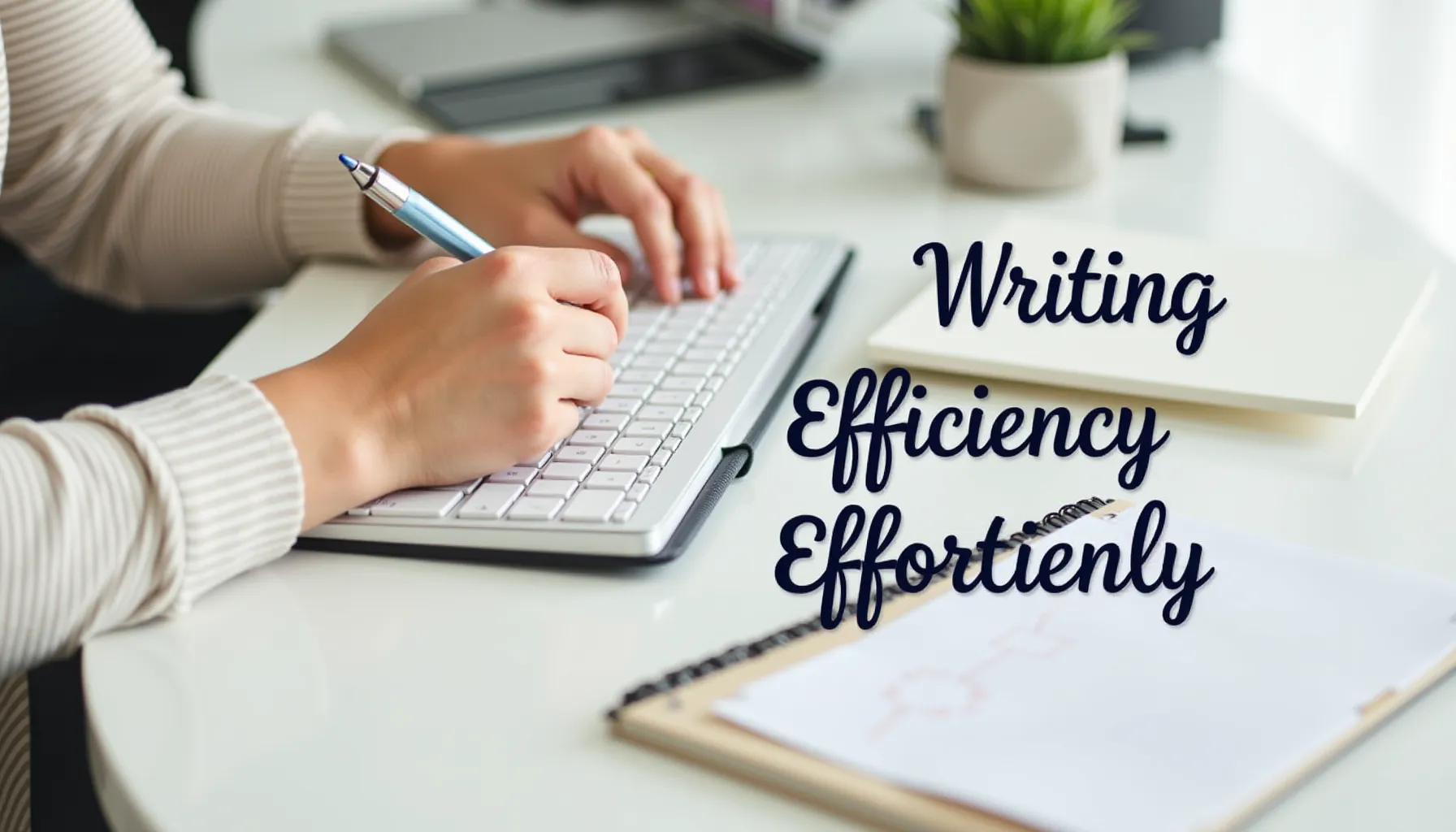How to Write a LinkedIn Post with AI: Boost Engagement Today
-
Dec. 14, 2024
-
Sam Bunder

Ever wondered how to write a LinkedIn post with AI? You're not alone. As a professional navigating the digital landscape, I've found that leveraging artificial intelligence can be a game-changer for creating engaging content on LinkedIn. With over 900 million users on the platform, standing out is crucial, and AI can give you that competitive edge.
In this guide, I'll walk you through the process of crafting compelling LinkedIn posts using AI tools. We'll explore everything from understanding LinkedIn's algorithm to selecting the right AI writing assistant.
Whether you're a seasoned marketer or just starting your professional journey, this step-by-step approach will help you create content that resonates with your network and boosts your online presence.
Ready to revolutionize your LinkedIn strategy?
Let's dive in and discover how AI can amplify your voice on the world's largest professional network.

The AI-Powered LinkedIn Toolkit
Before we dive into crafting AI-assisted LinkedIn posts, let's explore the essential tools you'll need. The digital landscape is brimming with AI solutions, but we'll focus on the most effective ones for LinkedIn content creation.
First and foremost, you'll need an active LinkedIn account. If you're managing a company page, ensure you have admin access to leverage LinkedIn's built-in AI features, which are currently available for Company Pages.
LinkedIn's Native AI Features
LinkedIn has introduced AI-powered writing tools specifically for Company Pages. These tools can help generate post ideas and refine your content. To access them, you'll need a premium subscription and a minimum level of post activity.
Third-Party AI Writing Assistants
For more advanced features, consider third-party AI writing tools. Popular options include Jasper AI and Copy.ai. These platforms offer more flexibility and can help you generate ideas, headlines, and even full posts tailored to LinkedIn's format.
Remember, while these tools are powerful, they're meant to augment your creativity, not replace it. The most engaging posts will always have a touch of human insight and personality.
Crafting Your AI-Assisted LinkedIn Post
1. Understanding LinkedIn's Algorithm
Before we dive into writing, let's crack the code of LinkedIn's algorithm. It's not just about what you say, but how you say it and when. The platform loves engagement, so your content needs to spark conversations.
Here's a pro tip: posts between 150-300 words tend to perform best. And don't forget visuals! Posts with images get 94% more views. Keep these nuggets in mind as we move forward.
2. Selecting Your AI Writing Tool
Now, let's pick your AI sidekick. If you're using a Company Page, LinkedIn's native AI tool is a solid choice. For more flexibility, third-party tools like 2Slash or Copy.ai can be game-changers.
Remember, the best tool is the one you'll actually use. Play around with a few and see which feels most intuitive to you.
3. Generating Your Post Draft
Time to let AI work its magic! Start by inputting at least 20 words about your topic. The more context you provide, the better the output. If you're using LinkedIn's tool, hit that "Rewrite with AI" button and watch the ideas flow.
Warning: Don't just copy-paste the AI output. It's a starting point, not the finished product.
4. Refining Your AI-Generated Content
This is where you shine! Take the AI-generated draft and infuse it with your personality. Share a personal anecdote or add industry-specific insights. The goal is to make the post uniquely yours.
Tip: Read your post aloud. If it doesn't sound like you, keep tweaking until it does.
5. Optimizing for Engagement
Let's make your post irresistible! Add relevant hashtags to increase visibility. Include a strong call-to-action – ask a question or invite comments. And don't forget to tag relevant people or companies when appropriate.
Remember, engagement begets engagement. The more interactive your post, the more LinkedIn's algorithm will love it.
6. Review and Polish
You're almost there! Give your post a final once-over. Check for grammar, clarity, and tone. Ensure all information is accurate – AI can sometimes mix up facts.
Pro tip: If you're unsure about a piece of information, do a quick fact-check. Your credibility is worth the extra minute.
7. Posting and Monitoring Performance
Hit that post button! But your job isn't done yet. Keep an eye on your LinkedIn analytics to see how your post performs. Which topics resonate? What time of day gets the most engagement?
Use these insights to refine your strategy for future posts. Remember, mastering AI-assisted LinkedIn posting is an ongoing process. Keep experimenting and learning!

Maximizing Your LinkedIn Presence with AI
As we've explored, AI is revolutionizing how we approach LinkedIn content creation. By leveraging these tools, you're not just saving time; you're tapping into data-driven insights that can significantly boost your engagement rates.
Remember, the key to success lies in striking the perfect balance between AI assistance and your unique voice. Use AI as a springboard for ideas, but always infuse your posts with personal anecdotes and industry expertise.
As LinkedIn continues to evolve, staying ahead of the curve with AI-powered strategies will be crucial. Experiment with different AI tools, analyze your results, and continuously refine your approach. Your LinkedIn presence is more than just a digital resume – it's a dynamic platform for professional growth and networking.
Embrace the AI revolution, but never lose sight of the human element that makes your content truly resonate.
Here's to crafting LinkedIn posts that not only catch the algorithm's eye but also spark meaningful professional conversations!
Additional Tips/FAQs
- How often should I post on LinkedIn using AI?
Aim for consistency rather than frequency. Start with 2-3 posts per week and adjust based on engagement metrics.
- Can AI help with creating visual content for LinkedIn?
Yes, many AI tools now offer image generation features. However, ensure you have the rights to use any AI-generated visuals.
- How do I maintain my personal voice when using AI?
Always edit AI-generated content to reflect your unique perspective and experiences. Use AI as a starting point, not the final product.
- Are there any ethical considerations when using AI for LinkedIn posts?
Be transparent about your use of AI. Consider mentioning it in your post or profile to maintain authenticity with your audience.
- Can AI help with targeting specific audiences on LinkedIn?
While AI can suggest trending topics, targeting specific audiences still requires human insight into your industry and network.