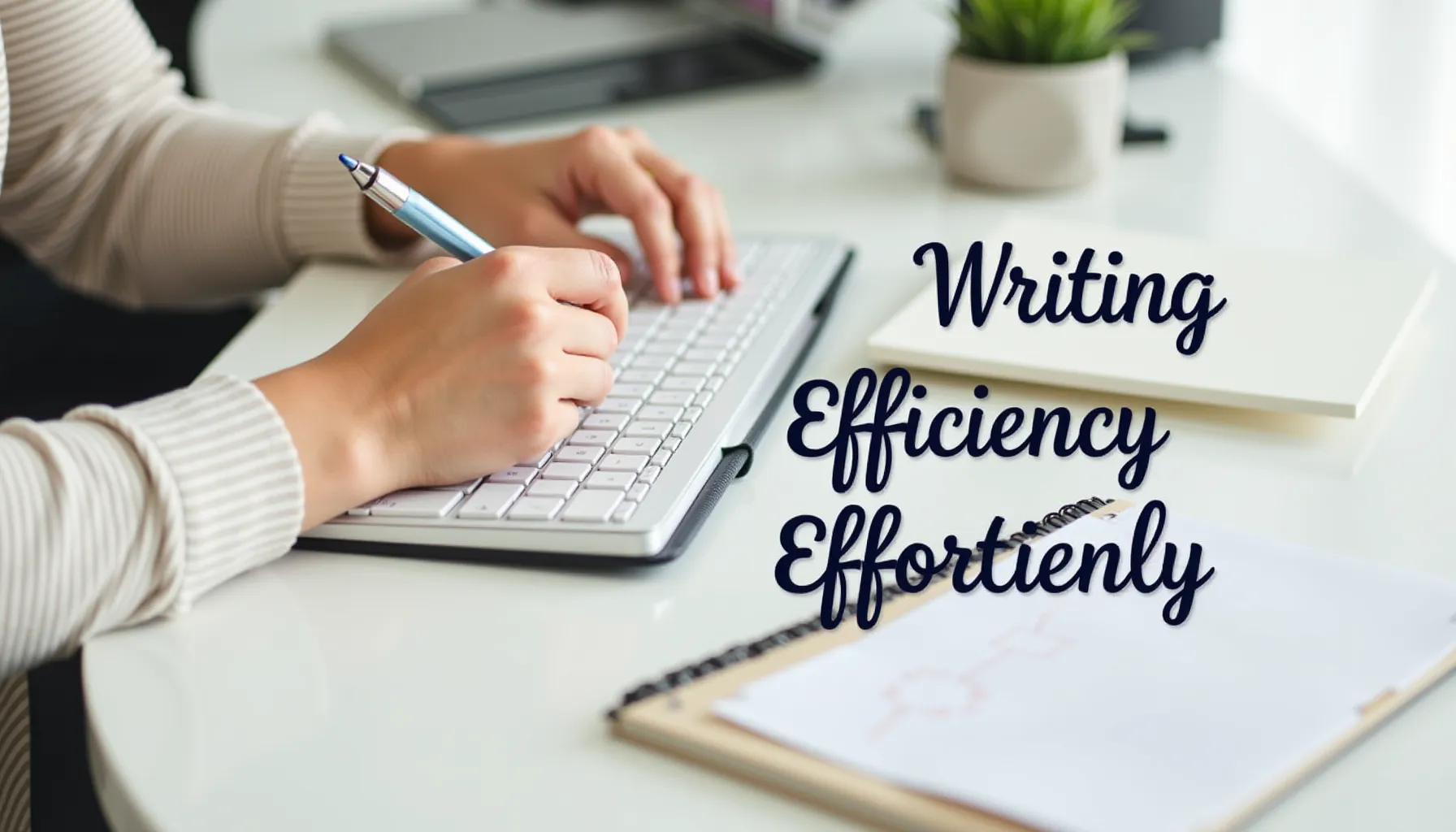Maximize Your Reach with Free Online Translation Services
-
Dec. 10, 2024
-
Viki Fou

Free online translation services have revolutionized the way we communicate across languages. As someone who's navigated the choppy waters of international business, I can't overstate how these tools have transformed my work life.
Remember the days of flipping through bulky dictionaries or paying a fortune for professional translators? Those struggles are now a thing of the past, thanks to powerful AI-driven platforms like Google Translate and DeepL.
In this guide, I'll walk you through the ins and outs of mastering these incredible resources. We'll explore how to choose the right service, maximize accuracy, and overcome common pitfalls. Whether you're a globetrotting adventurer, a small business owner eyeing international markets, or simply curious about other cultures, you're in for a treat.
So, ready to break down those language barriers?
Let's dive in and unlock the full potential of free online translation services!

Essential Tools for Online Translation
Before we dive into the world of free online translation services, let's make sure you're equipped with everything you need. Trust me, having these basics at your fingertips will make your translation journey much smoother.
1. Internet-Connected Device
First things first, you'll need a device that can access the internet. This could be your trusty computer, smartphone, or tablet. I personally love using my smartphone for quick translations on the go.
2. Web Browser or Translation Apps
Most online translation services work through web browsers. Google Chrome even has built-in translation features. For mobile users, dedicated apps like Google Translate or Microsoft Translator can be real game-changers.
3. Text or Documents for Translation
Have your text ready, whether it's a digital document, website URL, or even a photo of text. Many services now support various input methods, so you're covered whether you're translating an email or a restaurant menu.
4. Basic Language Knowledge (Optional)
While not strictly necessary, a basic grasp of your target language can help you spot potential translation errors. Don't worry if you're a complete beginner, though – these tools are designed to help language learners too!
Navigating the World of Free Translation: A Step-by-Step Guide
Step 1: Choosing the Right Translation Service
Let's kick things off by picking the perfect translation tool for your needs. I've spent countless hours testing various services, and trust me, not all are created equal.
Popular options like Google Translate, DeepL, and Microsoft Translator each have their strengths. Google Translate is my go-to for its vast language coverage, while DeepL often nails those tricky idioms.
- Consider the language pairs you'll be working with
- Check out user interfaces - you want something intuitive
- Look for extra features that might come in handy
Pro tip: For important translations, I always cross-reference between multiple services. It's saved my skin more than once!
Step 2: Inputting Your Text
Now that you've chosen your weapon of choice, it's time to feed it some text. Most services offer several input methods:
- Type directly into the text box
- Copy and paste from another source
- Upload a document (great for longer texts)
- Use camera translation for real-world text (my personal favorite for menus!)
Warning: Be cautious with sensitive info. These services aren't Fort Knox, so maybe skip translating your bank details, okay?
Step 3: Selecting Languages
This might seem like a no-brainer, but you'd be surprised how often people mess this up. Make sure you've got your source and target languages right.
Most services offer an auto-detect feature, which is pretty nifty. But double-check it, especially with similar languages. I once accidentally translated Spanish to Catalan instead of English. Oops!
Step 4: Interpreting the Results
Alright, you've got your translation. Now what? First, give it a read-through. Does it make sense? If not, you might need to tweak your original text.
Many services offer additional features like pronunciations, definitions, and usage examples. These can be goldmines for understanding nuances.
Tip: Keep an eye out for awkward phrasing or words that seem out of place. Machine translation isn't perfect, and sometimes it gets a bit... creative.
Step 5: Refining Your Translation
If your translation isn't quite hitting the mark, don't panic. There are ways to improve it:
- Simplify your original text. Less complexity = better translation
- Provide more context. Sometimes a full sentence translates better than a single word
- Try alternative translations. Most services offer synonyms or different phrasings
- Use back-translation. Translate your result back to the original language and see if it matches
Remember: For critical translations (like business contracts or medical info), always get a human review. Better safe than sorry!
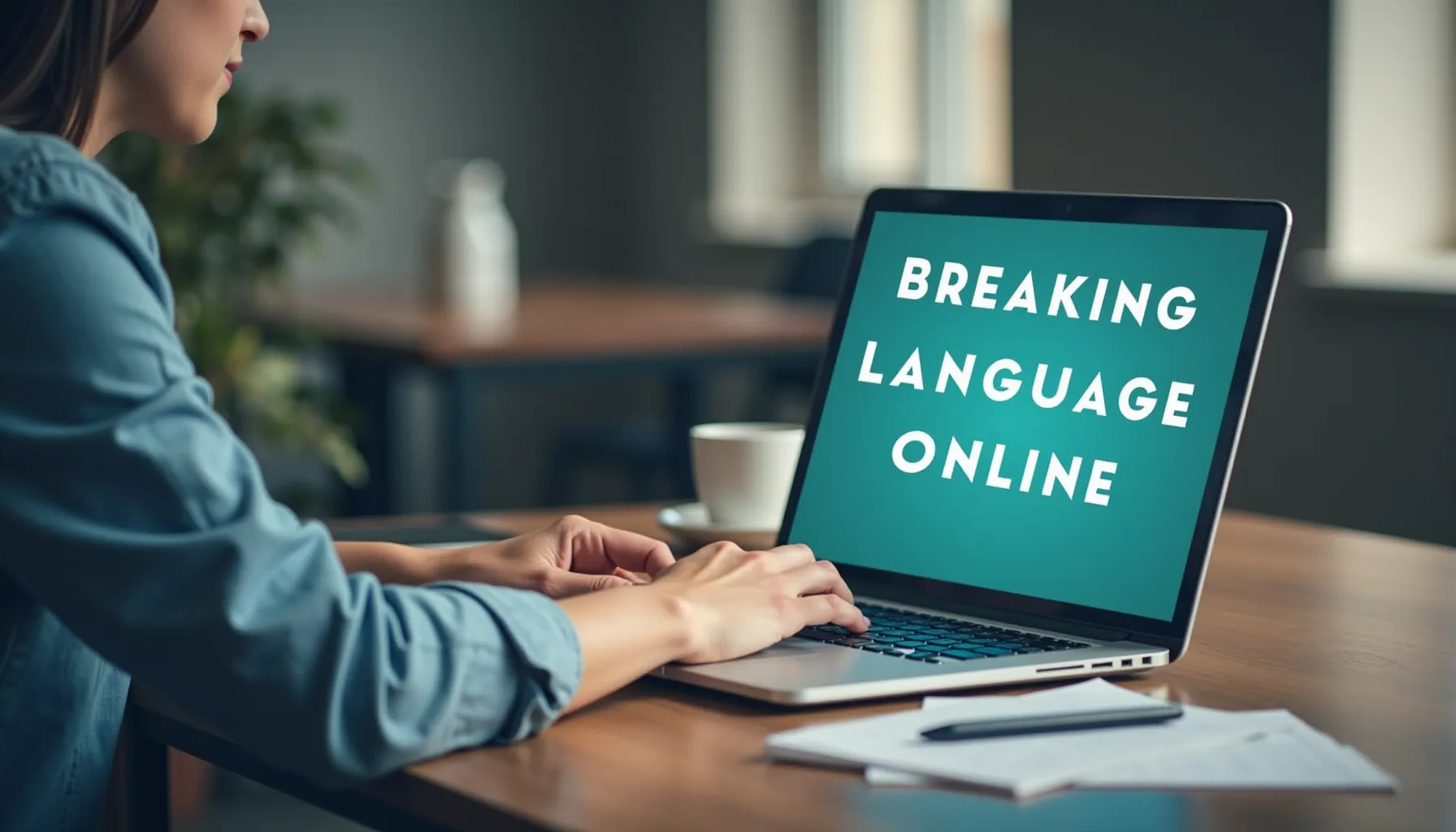
Unlocking Global Communication: Your Translation Toolbox
As we wrap up our journey through the world of free online translation services, it's clear that these tools have revolutionized how we interact across language barriers. From choosing the right service to refining your translations, you're now equipped with a powerful set of skills.
Remember, while these tools are incredibly useful, they're not infallible. Combining them with your own language skills and cultural awareness can lead to more accurate and nuanced communication.
As technology continues to advance, we can expect even more impressive features and accuracy from these services. However, the human touch will always be valuable in understanding context and subtleties.
So go ahead, explore different languages, connect with people from diverse backgrounds, and embrace the global community at your fingertips. With free online translation services in your arsenal, you're ready to take on the world, one sentence at a time.
Additional Tips and FAQs
Extra Tips:
- Use translation services to learn new phrases in your target language
- Combine translation tools with language learning apps for a more comprehensive approach
- When traveling, download offline language packs for areas with limited internet access
- For business communications, consider using industry-specific translation tools
FAQs:
- Q: How accurate are free online translation services?
A: While they've improved significantly, accuracy can vary. They work best for simple sentences and common phrases. - Q: Can I use these services for official documents?
A: It's not recommended. For legal or official documents, always use certified human translators. - Q: What should I do if the translation doesn't make sense?
A: Try rephrasing your original text, use simpler language, or provide more context. You can also try a different translation service. - Q: Are there privacy concerns with using free translation services?
A: Yes, some services may store your translations. Avoid inputting sensitive personal information. - Q: How do I translate an entire website?
A: Many browsers offer built-in translation features. Alternatively, some translation services provide website translation tools or browser extensions.