Our Prompts Library
Summary:
2Slash's Prompts library simplifies AI interactions by offering expertly crafted, ready-to-use prompts accessible with a single click, enhancing the user experience and content quality.
The video provides an introduction to the 2Slash's Prompt Library, highlighting its variety of pre-written prompts designed for specific tasks.
It covers how to access and utilize these prompts to improve productivity without prior knowledge of prompt writing.
The library offers multiple categories tailored for various content creation needs, including social media and YouTube.
Key Highlights
Pre-Written Prompts: The library features a range of prompts crafted by AI experts and prompt engineers to deliver specific outcomes efficiently.
User-Friendly Interface: Users can easily browse different categories and find prompts for various tasks, enhancing their productivity.
Integration and Customization: Prompts can be added to a personal library with simple clicks and customized according to user needs.
Step-by-Step Tutorial:
- Visit the Prompt Library: Go to the prompt library section on the 2Slash AI website to explore various prompts.
- Browse and Search: Look through different categories or use keywords to find a specific prompt.
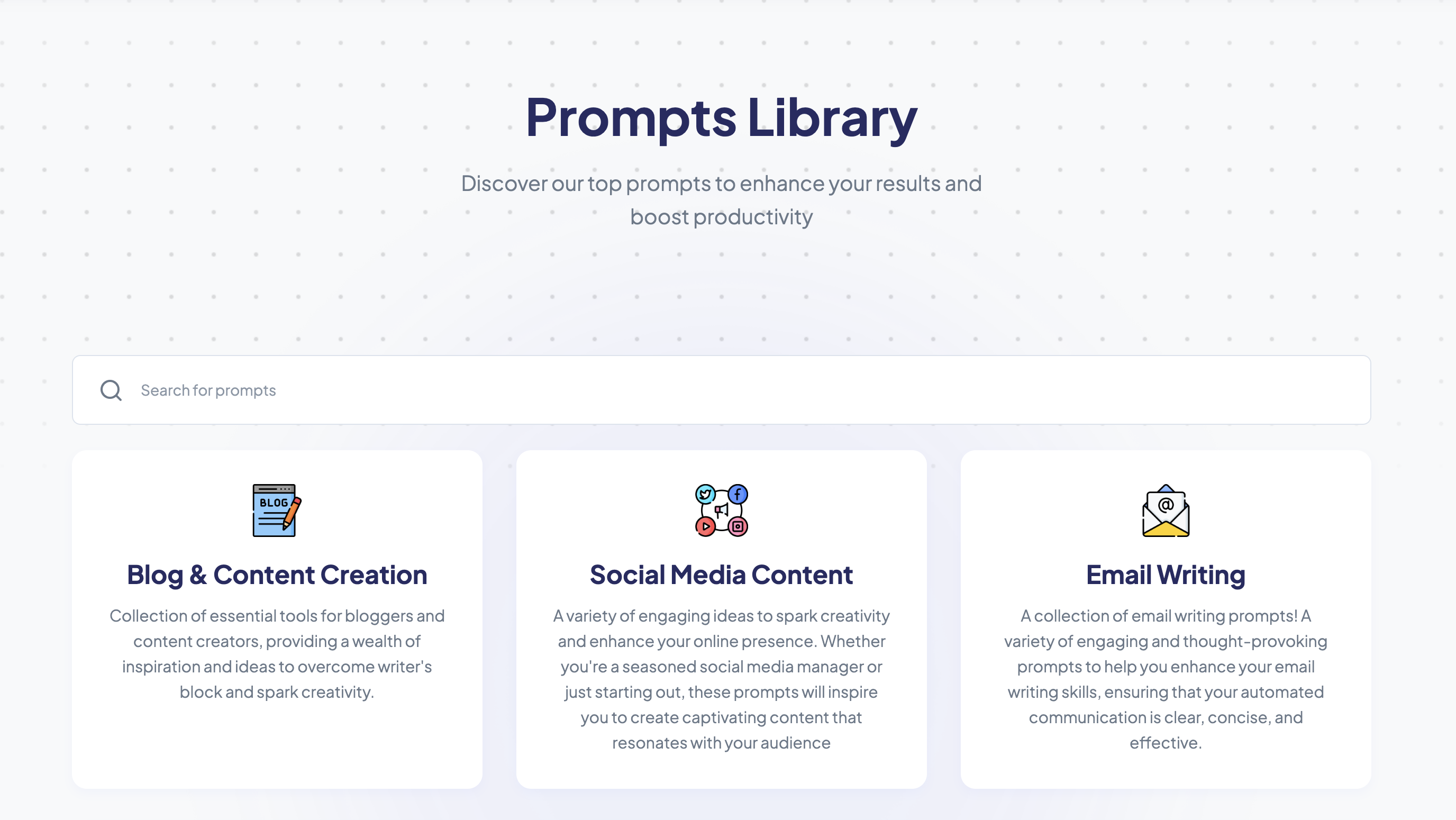
- Choose a Prompt: Select a prompt and review its headline, description, and example to understand its use.
- Add to Your Library: Click 'Get this prompt' to add it to your personal library.
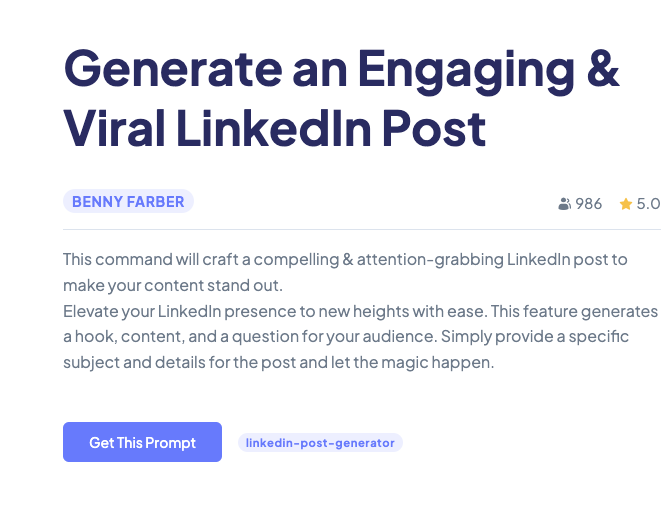
- Access in Extension: Open your extension and find the newly added prompt in the 'My Prompts' section.

- Activate the Prompt: To use the prompt, simply type it into your extension.
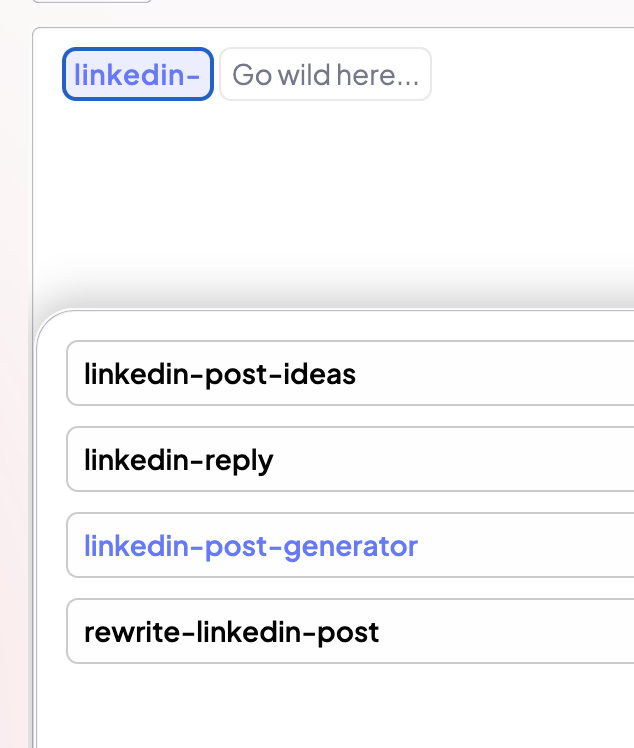
- Follow Prompt Guidelines: Keep the Tone and Length of the prompt as is for optimal results.
- Request Custom Prompts: If needed, request a tailor-made prompt by filling out a form, specifying your requirements for personalized assistance.